When it comes to upgrading your gaming setup, one of the most important components is your monitor. A high-quality gaming monitor can significantly enhance your gameplay, providing you with clearer visuals, faster response times, and smoother motion. In this guide, we’ll break down the key factors to consider when choosing the best gaming monitor for your needs, ensuring you get the perfect balance between performance and value.
1. Screen Size: Find the Sweet Spot
One of the first things to consider is the size of your gaming monitor. Larger screens can offer a more immersive experience, but they may not always be the best choice for everyone:
- 24 to 27 Inches: This is the most popular size range for gaming monitors, offering a good balance between screen space and pixel density.
- 32 Inches and Above: For those who prefer a more cinematic or immersive experience, a larger screen can give you a broader field of view, especially useful for simulation and open-world games.
- Ultrawide Monitors: If you’re looking for a wide field of view, ultrawide monitors (typically 34 inches and above) offer more screen real estate and are ideal for multitasking or immersive gaming setups.
Consider your desk space and distance from the screen before settling on a size.
2. Resolution: Crisp and Clear Visuals
Resolution determines how sharp the images on your monitor will be. Higher resolutions provide more detail but require more powerful hardware to run smoothly. Here are the most common resolutions for gaming monitors:
- Full HD (1080p): Still a popular choice, especially for competitive gaming, as it’s easier to achieve higher frame rates without requiring a top-tier graphics card.
- Quad HD (1440p): A great middle ground, offering noticeably sharper visuals than 1080p while being less demanding on hardware than 4K.
- 4K (2160p): The ultimate resolution for crisp and detailed visuals. However, 4K gaming requires a powerful PC to run modern games smoothly at high settings.
Choose your resolution based on your gaming needs and the capability of your system.
3. Refresh Rate: Smooth, Fluid Gameplay
The refresh rate of your gaming monitor is measured in hertz (Hz) and refers to how many times the screen refreshes per second. A higher refresh rate results in smoother motion and is particularly important for fast-paced games like shooters and racing games:
- 60Hz: The standard refresh rate for most monitors, suitable for casual gamers.
- 120Hz to 144Hz: These refresh rates are ideal for competitive gamers, providing much smoother gameplay, especially in fast-action titles.
- 240Hz and Above: For the most serious competitive gamers, ultra-high refresh rates like 240Hz provide the smoothest experience possible, although the difference between 144Hz and 240Hz may be less noticeable to some players.
To fully benefit from a high refresh rate, you’ll need a gaming rig that can consistently output high frame rates.
4. Response Time: Faster Reactions, Better Gameplay
Response time, measured in milliseconds (ms), is the time it takes for a pixel to change from one color to another. In gaming, a lower response time results in less motion blur and smoother visuals:
- 1-2ms: Considered the ideal response time for competitive gaming, ensuring minimal ghosting and motion blur.
- 3-5ms: Still very good for most gaming scenarios, providing a balance between responsiveness and visual quality.
For competitive players, choosing a monitor with a low response time is essential to get the edge over opponents.
5. Panel Type: Balancing Performance and Picture Quality
The type of panel your monitor uses can affect its performance and visual quality. Here’s a breakdown of the three most common panel types:
- TN (Twisted Nematic): Known for their fast response times and high refresh rates, TN panels are great for competitive gaming. However, they usually have poorer color reproduction and viewing angles compared to other panel types.
- IPS (In-Plane Switching): IPS panels offer superior color accuracy and wider viewing angles, making them ideal for gamers who prioritize visual quality over sheer speed. Newer IPS panels are also closing the gap in response time and refresh rates.
- VA (Vertical Alignment): VA panels offer excellent contrast ratios, making them great for dark scenes. However, they tend to have slower response times compared to TN and IPS panels.
Choose a panel type that suits your gaming style, whether you prioritize speed, visual quality, or a combination of both.
6. G-Sync vs. FreeSync: Reducing Screen Tearing
If you’ve ever experienced screen tearing during gameplay, you know how distracting it can be. This occurs when your monitor’s refresh rate and your GPU’s frame rate are out of sync. Luckily, adaptive sync technologies can help eliminate this issue:
- G-Sync (NVIDIA): Designed for NVIDIA GPUs, G-Sync helps synchronize the monitor’s refresh rate with the GPU, resulting in smoother gameplay.
- FreeSync (AMD): AMD’s FreeSync technology works similarly to G-Sync and is often more affordable, though its performance varies depending on the monitor.
Ensure your monitor is compatible with your graphics card to make the most of these technologies.
7. HDR: Enhancing Colors and Contrast
High Dynamic Range (HDR) offers improved color depth and contrast, making bright scenes more vivid and dark scenes more detailed. When looking for an HDR gaming monitor, consider:
- HDR10: The most common HDR standard for gaming, offering enhanced brightness and color accuracy.
- True HDR (DisplayHDR 400 or Higher): Monitors with true HDR support deliver a noticeably better experience than those with only basic HDR capabilities.
Keep in mind that HDR performance depends on the quality of the monitor, so look for monitors that offer strong brightness and color performance.
8. Connectivity: Future-Proof Your Setup
When choosing a gaming monitor, consider the types of connections it offers:
- HDMI 2.0/2.1: Most modern gaming monitors come with HDMI 2.0 or 2.1 ports, which support higher resolutions and refresh rates.
- DisplayPort 1.4: This is the preferred connection for gaming at high resolutions and refresh rates, offering more bandwidth than HDMI.
- USB-C/USB Ports: Some monitors come with USB-C ports, allowing for easier connection to devices like laptops. USB ports can also be convenient for peripherals.
Make sure the monitor has the necessary ports to connect to your gaming rig and any other devices you plan to use.
Top Gaming Monitor Recommendations
Here are some of the best gaming monitors on the market that balance performance, price, and features:
- ASUS ROG Swift PG259QN: A 24.5-inch, 360Hz monitor with lightning-fast response times, perfect for competitive gamers.
- Acer Predator XB271HU: A 27-inch, 1440p monitor with a 144Hz refresh rate and G-Sync support, offering a great balance between visuals and performance.
- LG UltraGear 27GN950: A 27-inch, 4K monitor with a 144Hz refresh rate and HDR support, ideal for gamers who want the ultimate visual experience.