As gaming laptops and PCs continue to pack more powerful hardware into smaller, sleeker designs, overheating has become a common issue for gamers. Extended gaming sessions can cause temperatures to rise, impacting performance and even shortening the lifespan of your device. This is where a gaming cooling pad can be a game-changer. In this blog, we’ll explore what gaming cooling pads are, how they work, and whether or not they’re worth adding to your setup.
1. What is a Gaming Cooling Pad?
A gaming cooling pad is a device designed to help regulate the temperature of your gaming laptop. It typically consists of one or more fans embedded in a flat surface that your laptop sits on. The fans circulate air to prevent your device from overheating, keeping internal components like the CPU and GPU cool. Cooling pads can also come with additional features such as adjustable height settings, LED lights, and extra USB ports for added convenience.
2. Why Do You Need a Cooling Pad?
Gaming laptops are known for running hot, especially during intense gaming sessions or when running graphically demanding games. Excessive heat can lead to several problems:
- Thermal Throttling: As internal components get too hot, your laptop may reduce its performance to cool down. This can result in lower frame rates and lag during gameplay.
- Hardware Damage: Prolonged exposure to high temperatures can damage sensitive components like the motherboard, GPU, and battery, reducing the lifespan of your gaming rig.
- Comfort: If you’re gaming on your lap or a surface like a bed, a cooling pad can make things more comfortable by reducing the heat radiating from the laptop.
A cooling pad can mitigate these issues by providing extra airflow, which in turn lowers the temperature of your laptop and keeps it performing at its best.
3. How Does a Gaming Cooling Pad Work?
A cooling pad works by actively cooling your laptop through fans that blow cool air directly onto the device. Most cooling pads are designed to improve airflow beneath the laptop, which is often a weak point in terms of heat dissipation. Some pads have multiple fan speed settings, allowing you to adjust the cooling power based on the intensity of your gaming session.
In addition to fan-based cooling, some pads are designed to raise your laptop at an angle, promoting natural airflow. This ergonomic design not only helps with cooling but also improves your comfort during long gaming sessions.
4. Key Features to Look for in a Gaming Cooling Pad
When shopping for a gaming cooling pad, there are several features to consider to ensure you’re getting the best performance and value:
- Fan Speed and Size: The cooling power of a pad is largely determined by the size and speed of its fans. Larger fans move more air, while higher RPM (revolutions per minute) ensures faster cooling. Look for a cooling pad with adjustable fan speeds for more control.
- Number of Fans: Some cooling pads come with multiple fans that target different areas of your laptop. More fans can mean better overall cooling, especially if your laptop tends to get hot in specific areas.
- Noise Level: Higher fan speeds can often lead to more noise. If you prefer quieter gaming sessions, look for cooling pads with silent or low-noise fans.
- Ergonomic Design: Many cooling pads come with adjustable angles, allowing you to tilt your laptop for a more comfortable typing and gaming experience.
- Portability: If you game on the go, a lightweight and slim cooling pad will be easier to carry around.
- Extra Features: Some cooling pads offer additional USB ports, allowing you to connect more devices or charge your smartphone while gaming. RGB lighting is another popular feature that can add flair to your gaming setup.
5. Do Gaming Cooling Pads Really Work?
Yes, gaming cooling pads do work, especially for laptops that struggle with overheating. While they may not offer the same level of cooling as upgrading your internal laptop fans or using a more advanced liquid cooling system, they are a simple and affordable solution for most gamers.
Several studies and user tests show that cooling pads can reduce a laptop’s temperature by a few degrees, which can be enough to prevent thermal throttling and improve performance. However, the effectiveness of a cooling pad will depend on the specific model and your laptop’s cooling needs. For laptops with better built-in cooling systems, the improvement may be less noticeable.
6. Benefits of Using a Gaming Cooling Pad
Here are the top benefits of using a gaming cooling pad:
- Improved Performance: By keeping your laptop cool, a cooling pad helps maintain consistent performance without thermal throttling.
- Longer Lifespan: Reduced heat means less wear and tear on your laptop’s internal components, potentially extending the device’s lifespan.
- Comfortable Gaming: A cooling pad can make your laptop more comfortable to use on your lap or other surfaces by minimizing the heat.
- Portable Cooling Solution: Most cooling pads are lightweight and easy to carry, making them a convenient cooling solution for gamers on the go.
- Ergonomic Benefits: Many cooling pads allow you to adjust the angle of your laptop, improving your posture and comfort during long gaming sessions.
7. Top Gaming Cooling Pads to Consider
Here are some of the best gaming cooling pads currently available on the market:
- Cooler Master Notepal X3: Featuring a large 200mm fan, this cooling pad offers excellent airflow and even includes a fan speed controller for customization. Its ergonomic design also makes it comfortable for extended gaming sessions.
- Havit HV-F2056: This ultra-slim cooling pad comes with three high-speed fans, providing ample cooling power while maintaining a sleek and lightweight design. It also features built-in USB ports for added convenience.
- Klim Wind: Equipped with four fans, this powerful cooling pad delivers impressive cooling performance and is suitable for gaming laptops of all sizes. The durable build and quiet fans make it a top choice for serious gamers.
8. Are Gaming Cooling Pads Worth It?
For most gamers, investing in a gaming cooling pad is a smart decision, especially if you game on a laptop. While it won’t replace the need for good internal cooling, a cooling pad provides an extra layer of protection against overheating and performance drops.
If your laptop gets hot during gaming or if you often experience thermal throttling, a cooling pad can be a simple and affordable solution to keep your device running smoothly. For gamers who value performance, comfort, and longevity, a cooling pad is definitely worth considering.